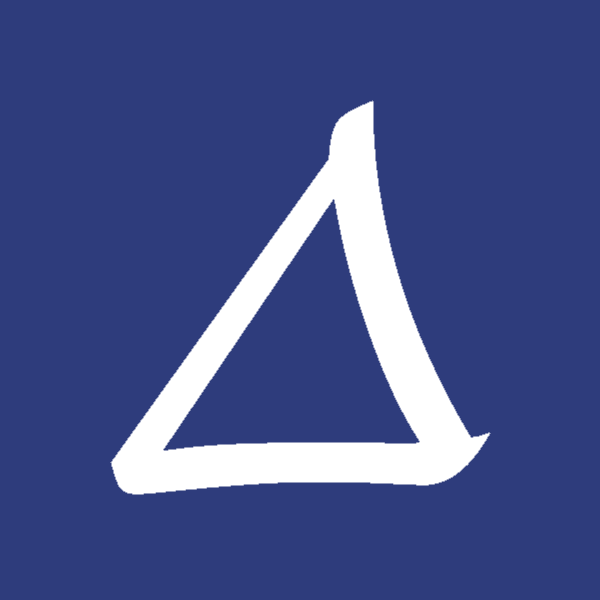UniversalSoundboard 2.1: Output device, Hotkeys & more
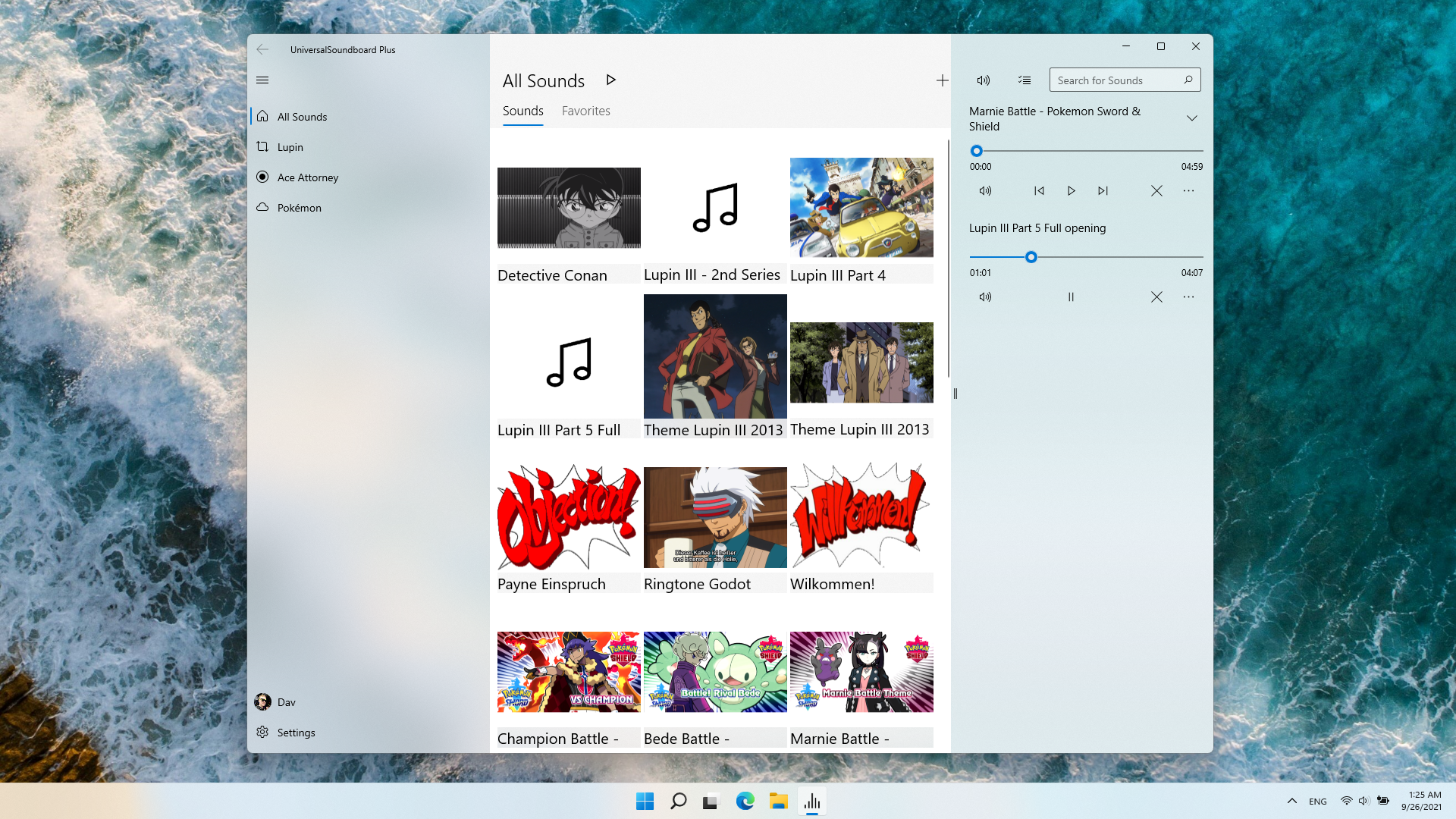
Today UniversalSoundboard receives a new update with additional features, including the first features for dav Plus users.
Output device
You can now change the output device for all sounds of the app. Just go to the settings and deselect the standard output device option.
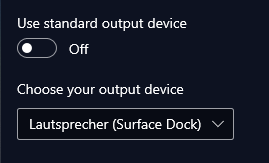
If you are on dav Plus, you can also change the output device for each opened sound individually.
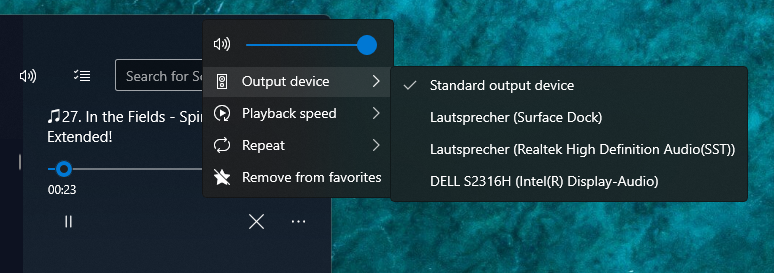
This feature is especially useful if you want to play different sounds on different devices at the same time!
Hotkeys
You can now add hotkeys to your sounds! Go to the properties of a sound to register new hotkeys and to see all registered hotkeys for this sound.
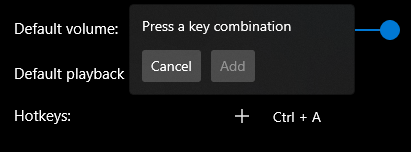
After you have registered a hotkey, you can play the sound by triggering the key combination. As long as the app is running, you can play any sound without the need to bring the app to the foreground and search for the specific sound.
This feature requires dav Plus to function. Also note that you can add multiple hotkeys to sounds, but you can't add the same hotkey to different sounds.
Other changes
Playback speed
You can now change the playback speed of any playing sound!
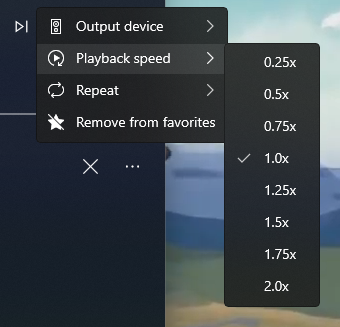
If a playing sound has a different playback speed or output device than the standard, it is indicated by a small button. Click this button to reset the playback speed or output device.
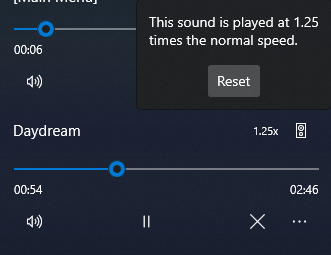
You can also set a default playback speed in the properties of a sound, so that the sound will always play with this speed when opened standalone.
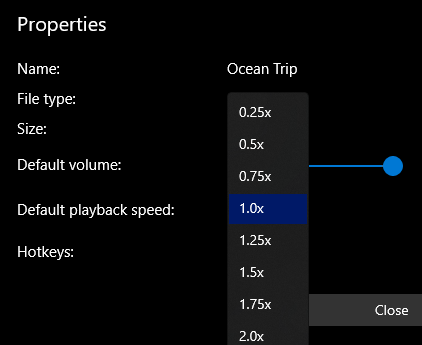
Open Sound separately
When playing a list of sounds, you can now open the current sound separately. If the sound is currently playing, the newly opened sound will continue playing at the current position.
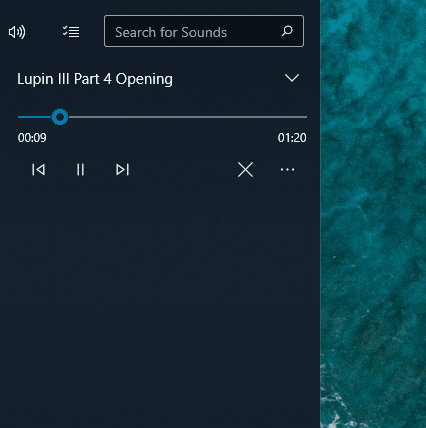
Number of repetitions
You can finally see the remaining number of repetitions of opened sounds!
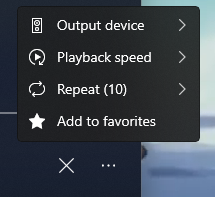
I hope you like these new features. This update will roll out slowly, but you can get it now by searching manually for updates in the Microsoft Store.