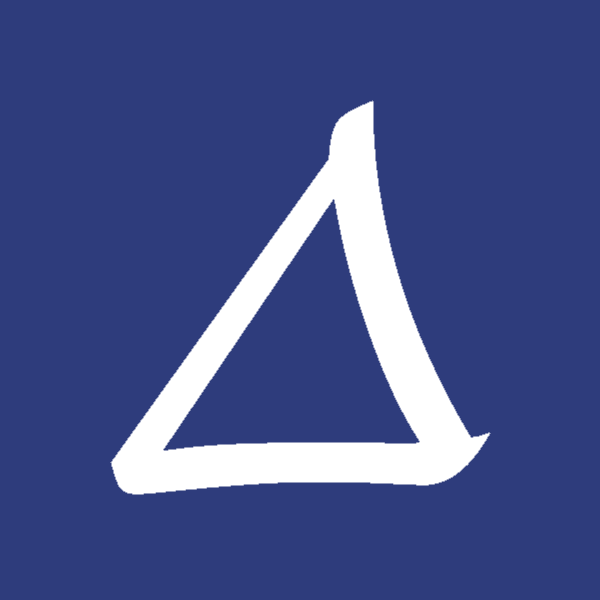UniversalSoundboard 2.3: Sound Recorder, improved sound downloads & more
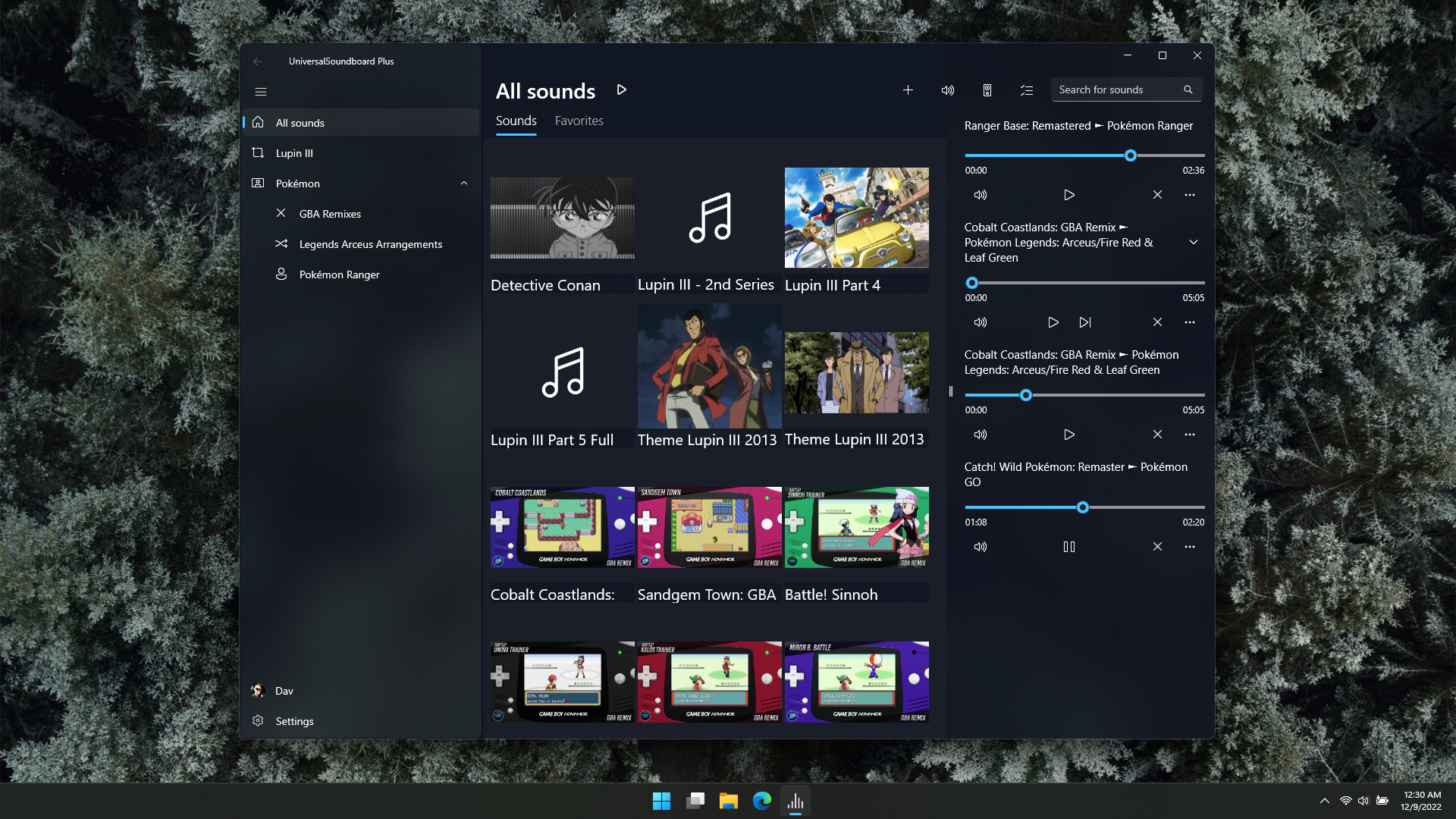
Today we are releasing one of the biggest updates for UniversalSoundboard with some brand new features and great improvements in design and animations.
Design
We further updated the design to match the style of Windows 11, using the new Segoe Fluent Icons in the entire app.
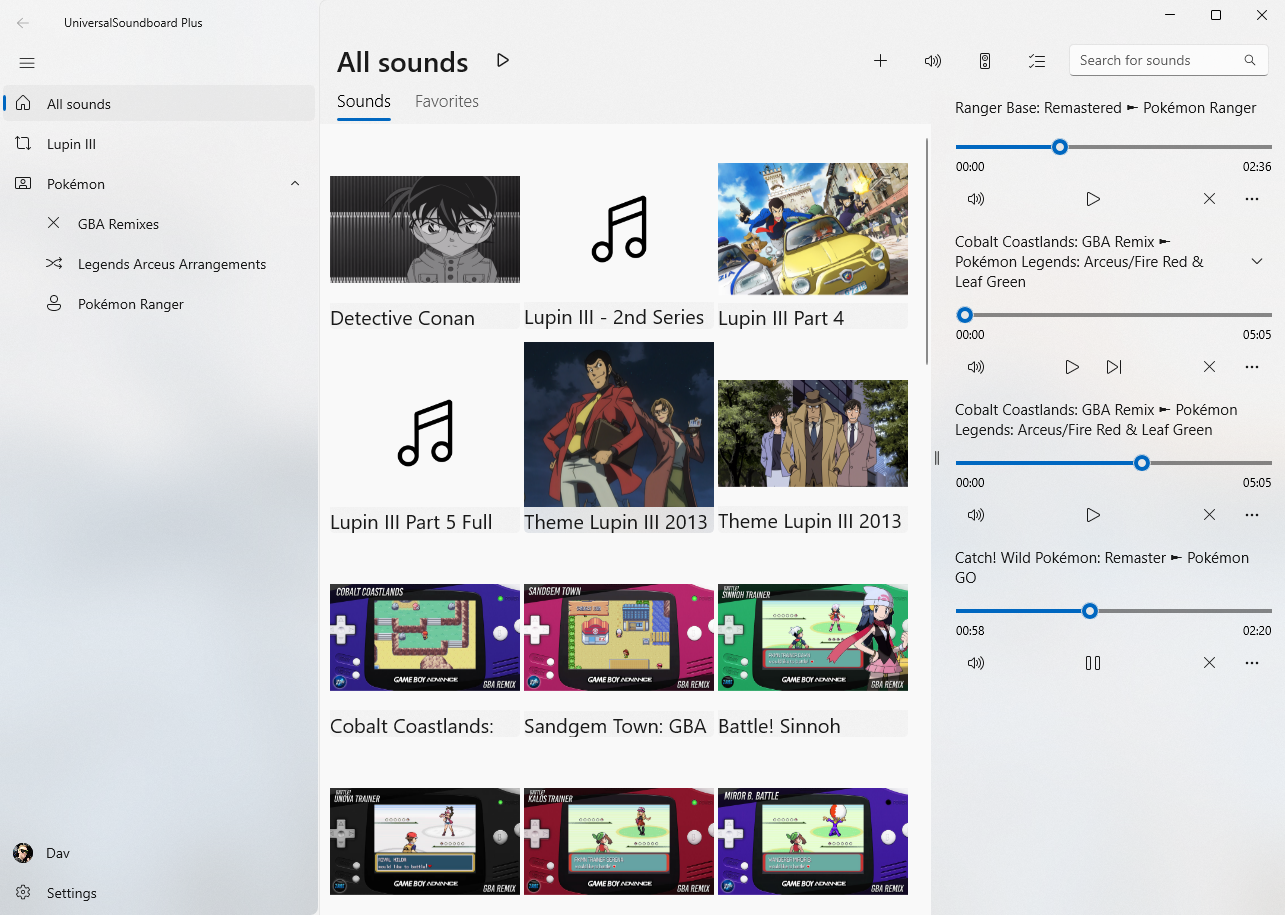
Continuing the trend of the previous updates, we simplified and modernized more menus and updated the remaining menu items with icons.
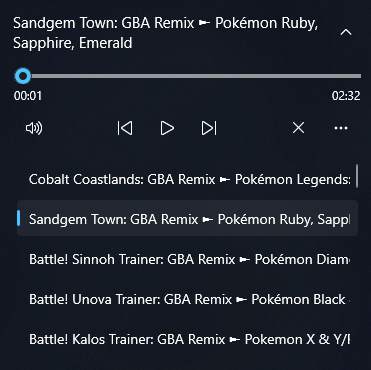
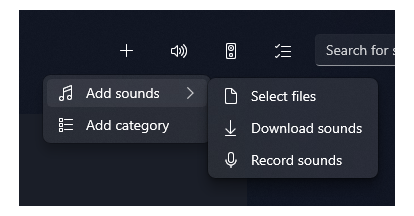
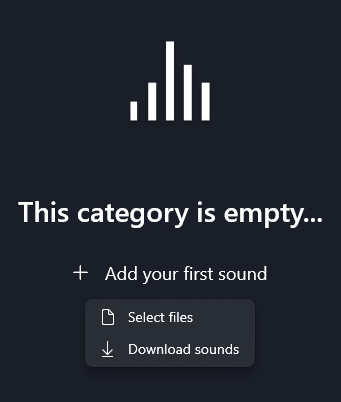
Animations
We rebuilt all animations for opened sounds. The new animations are much more fluid, adding to the overall feel of the modern design.
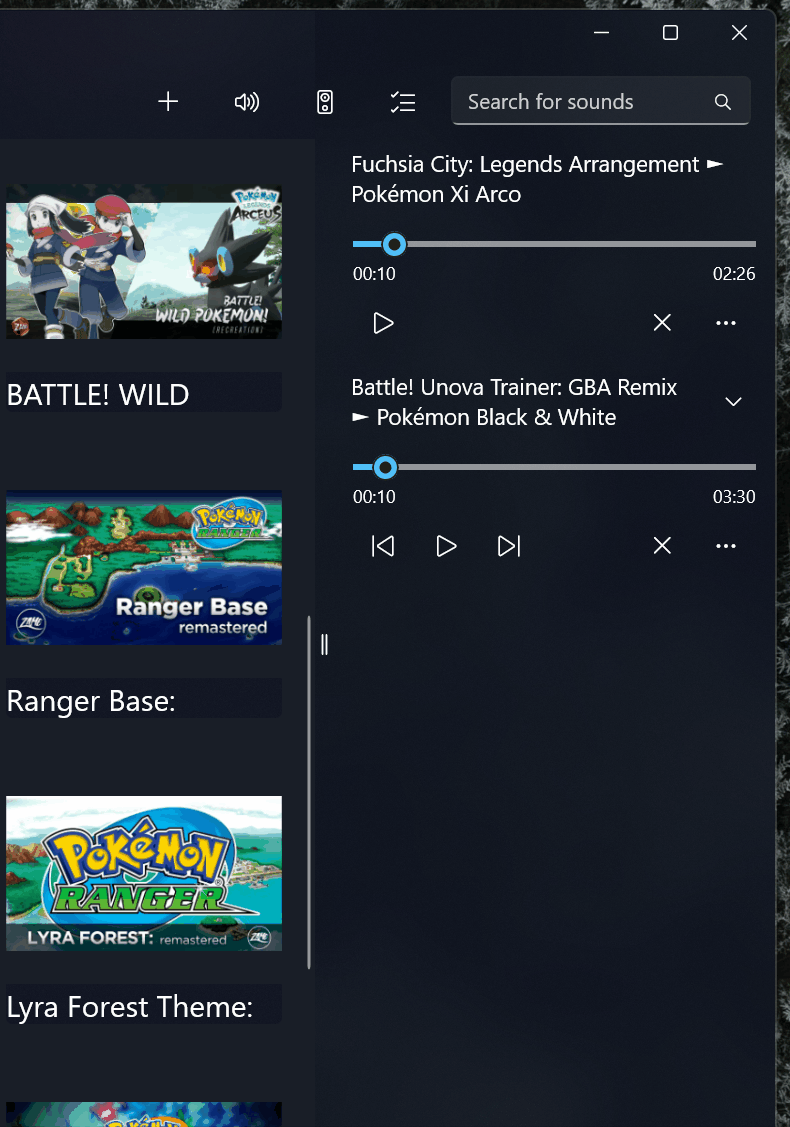
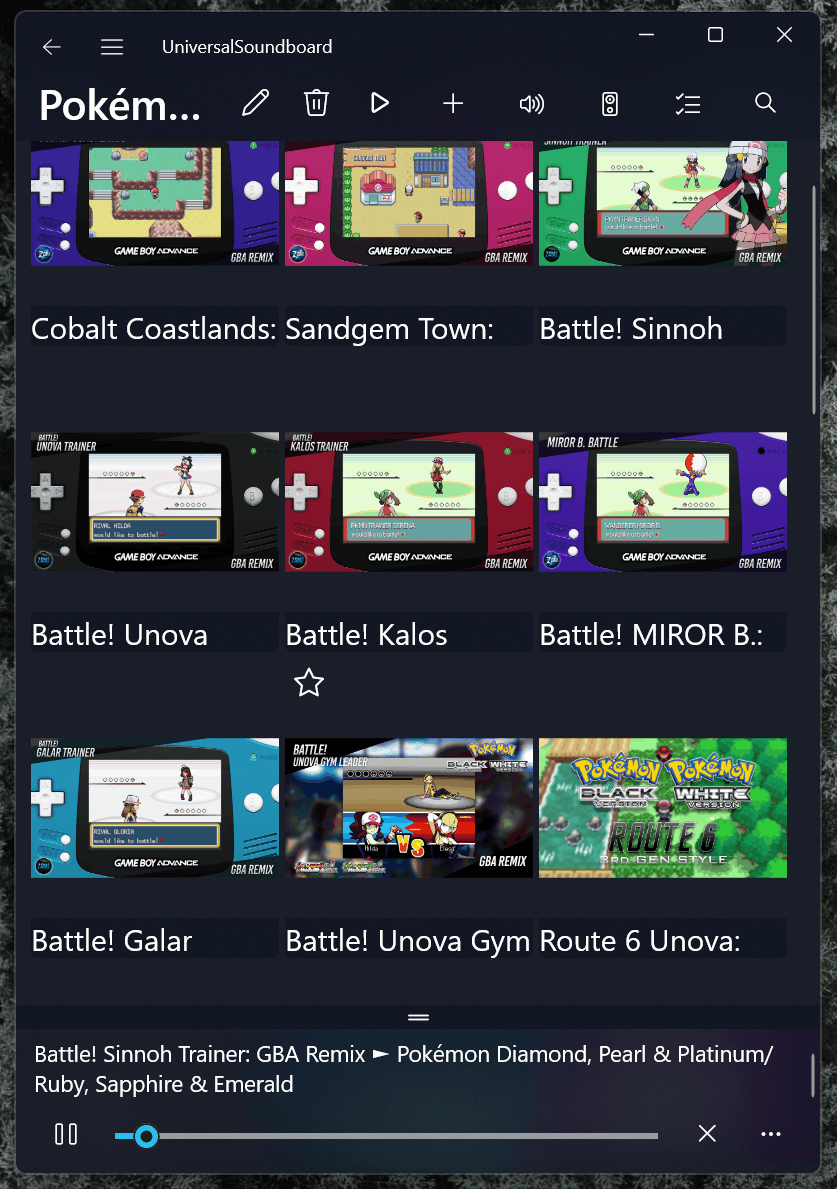
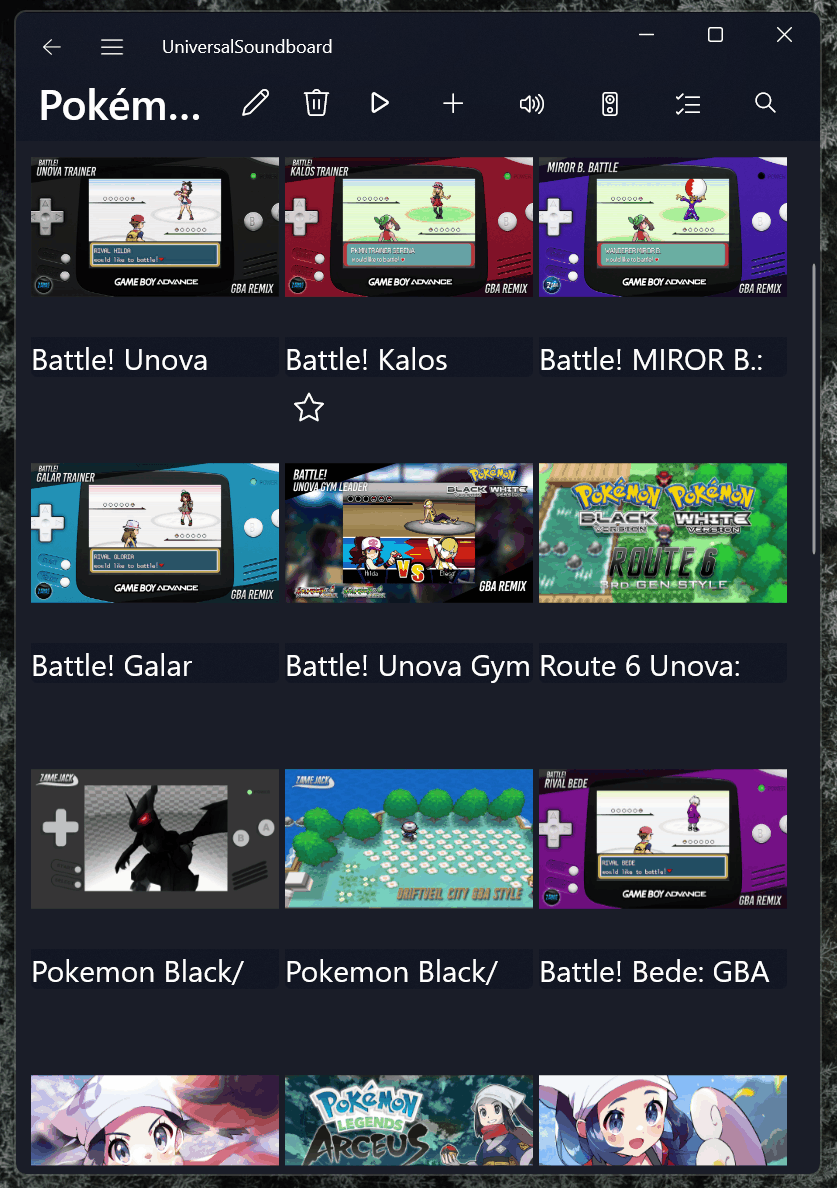
Settings
The entire settings page was redesigned in the style of Windows 11. All settings entries are now ordered in a vertical list, spanning the entire width of the page.
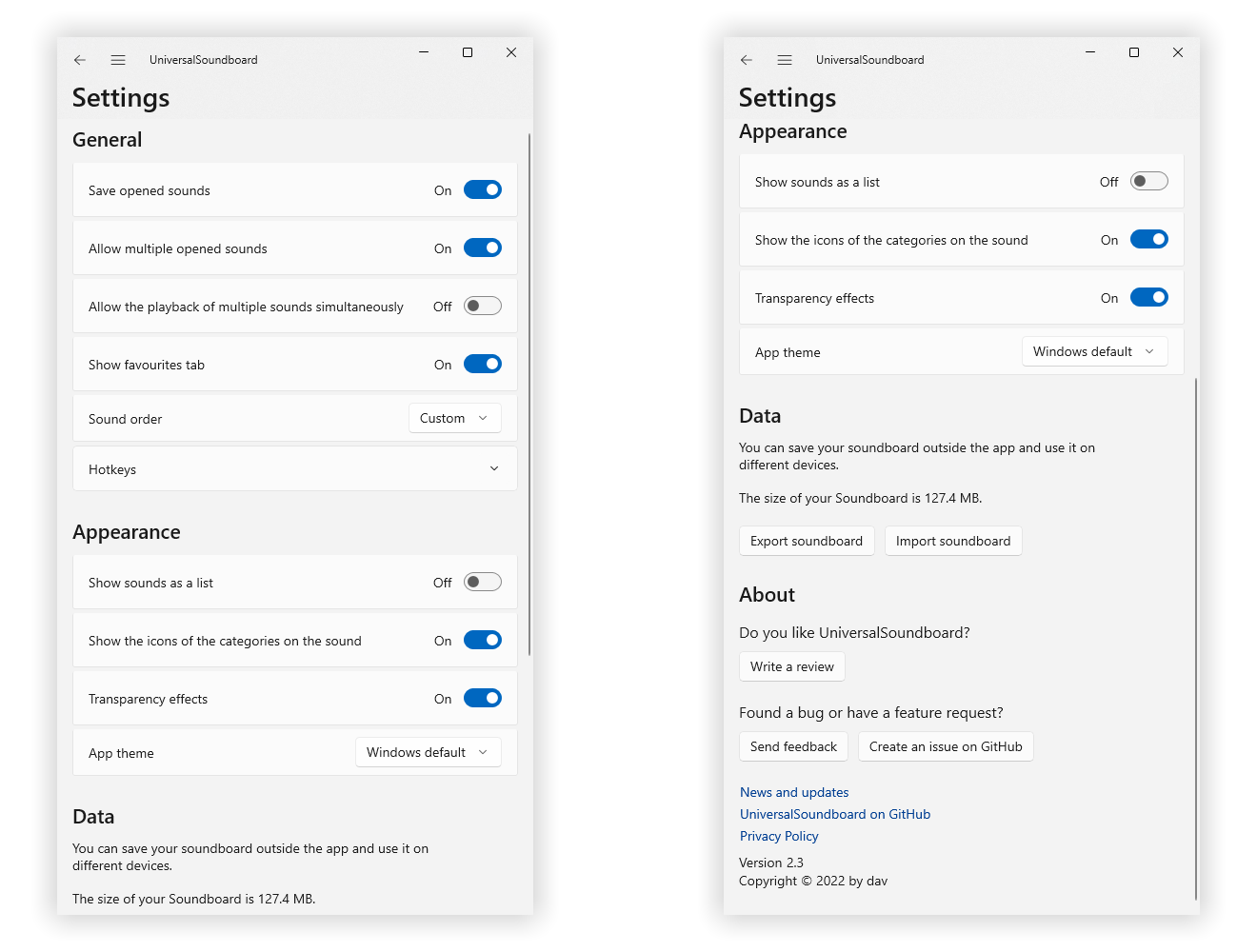
There is also a new setting for hotkeys, with an overview of all sounds with hotkeys assigned, so you can manage all your hotkeys in one place.
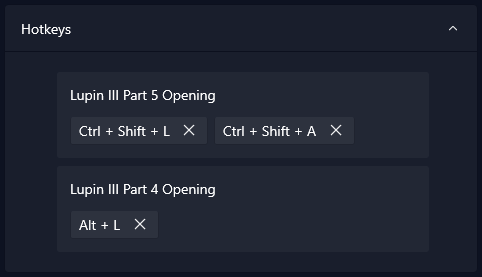
Sound Recorder
This update includes an entirely new feature: The Sound Recorder let's you record audio from a microphone!
The Sound Recorder opens in a separate window and looks like this:

Just click the red button to start the recording.
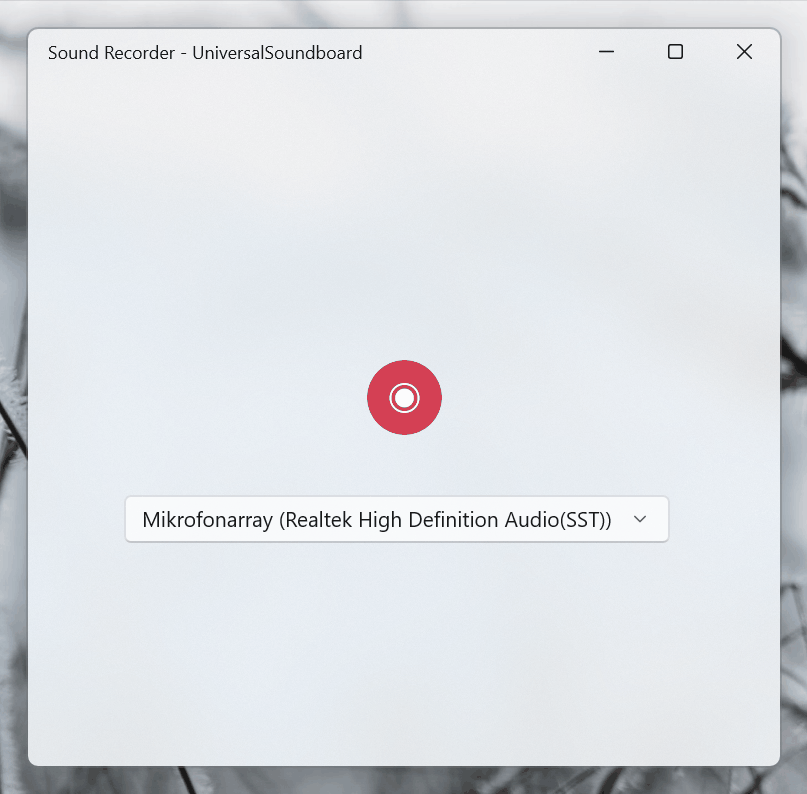
After finishing the recording, you can check the audio, remove it or add it permanently to your soundboard.
Note that the Sound Recorder is part of dav Plus. Additionally, during the recording make sure not to minimize the window, as the app needs to be in the foreground to be able to access the microphone.
Sound downloads
We completely rebuilt the sound download feature! You can now download entire playlists from YouTube for free and select the sounds you want to download.
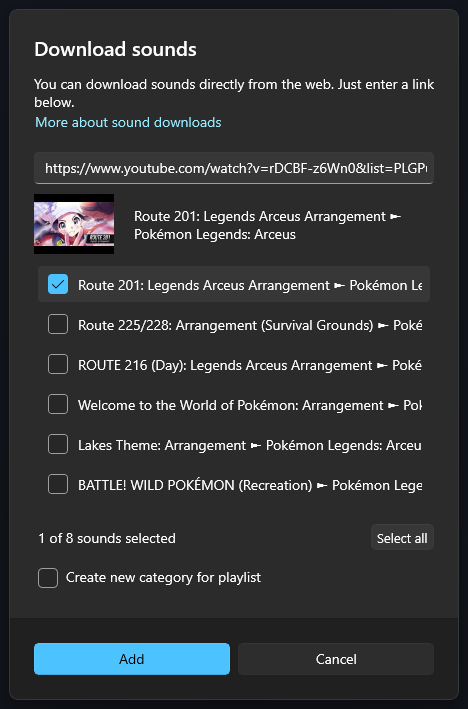
Zophar's Domain is a website which provides an extensive collection of retro video game soundtracks. You can now download entire soundtracks by inserting the link to the page of a game. Here is an example with the soundtrack of Super Smash Bros. Brawl:
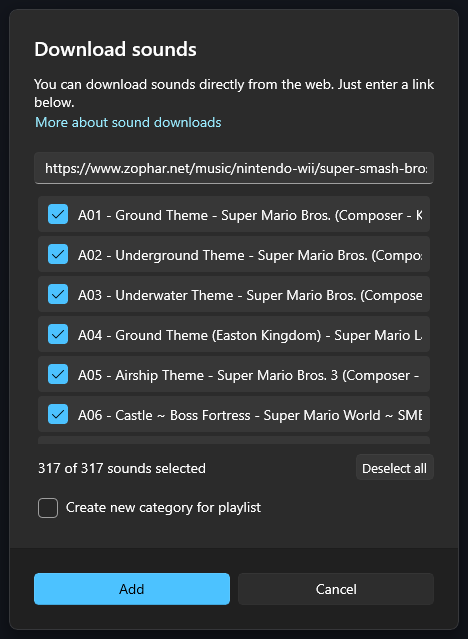
In addition to these changes, you can now cancel currently running sound downloads. You can also resume playlist downloads if you close the app during the download.
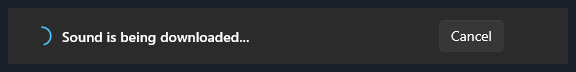
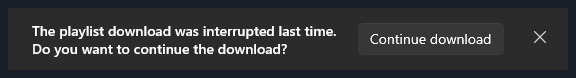
You can learn more about the sound download feature on our new wiki page on GitHub, where all supported providers are listed.
Other changes
Output device button
There is a new output device button in the header, so you can quickly change the playback device without needing to navigate to the settings.
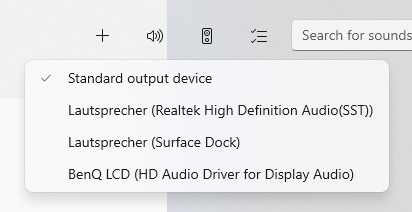
Note that changing the output device is now part of dav Plus.
Default sound settings dialog
We added a separate dialog for the default sound settings, instead of using the sound properties dialog.
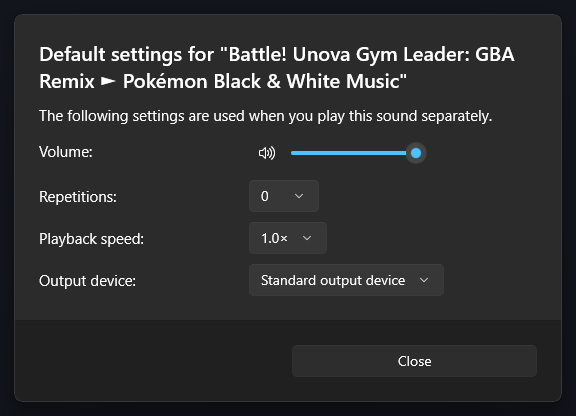
Additionally, you can set two new default options: The repetitions and the output device.
Hotkeys dialog
In addition to the default sound settings dialog, there is a new dialog for the hotkeys of a sound, removing this functionality from the sound properties dialog too.
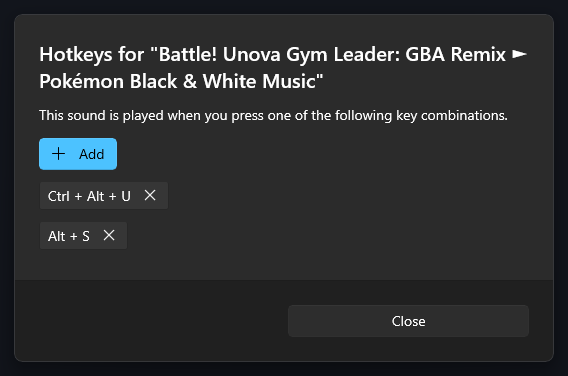
This update was a lot of work, I hope you enjoy it! Your feedback is really valuable, so feel free to let us know what you think by using our feedback form.