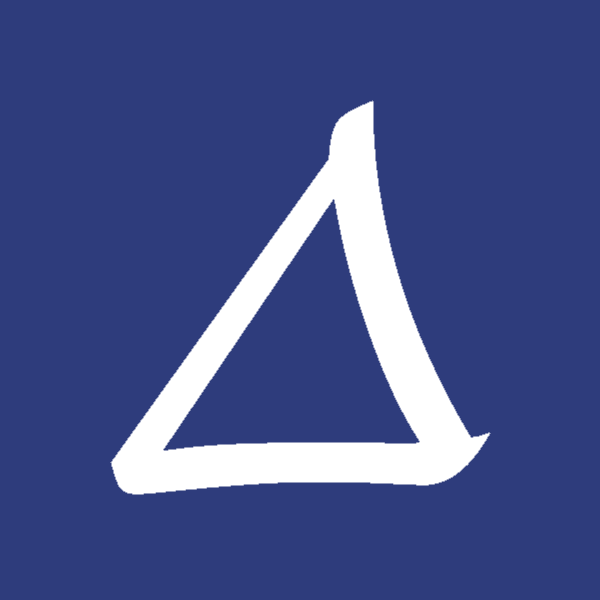PocketLib 1.4: Modern design, book series & more

Today we introduce the first update for PocketLib with an improved design and new ways to discover books in the Store.
Design
The basic layout of the app didn't change, but we greatly improved the overall look and feel.
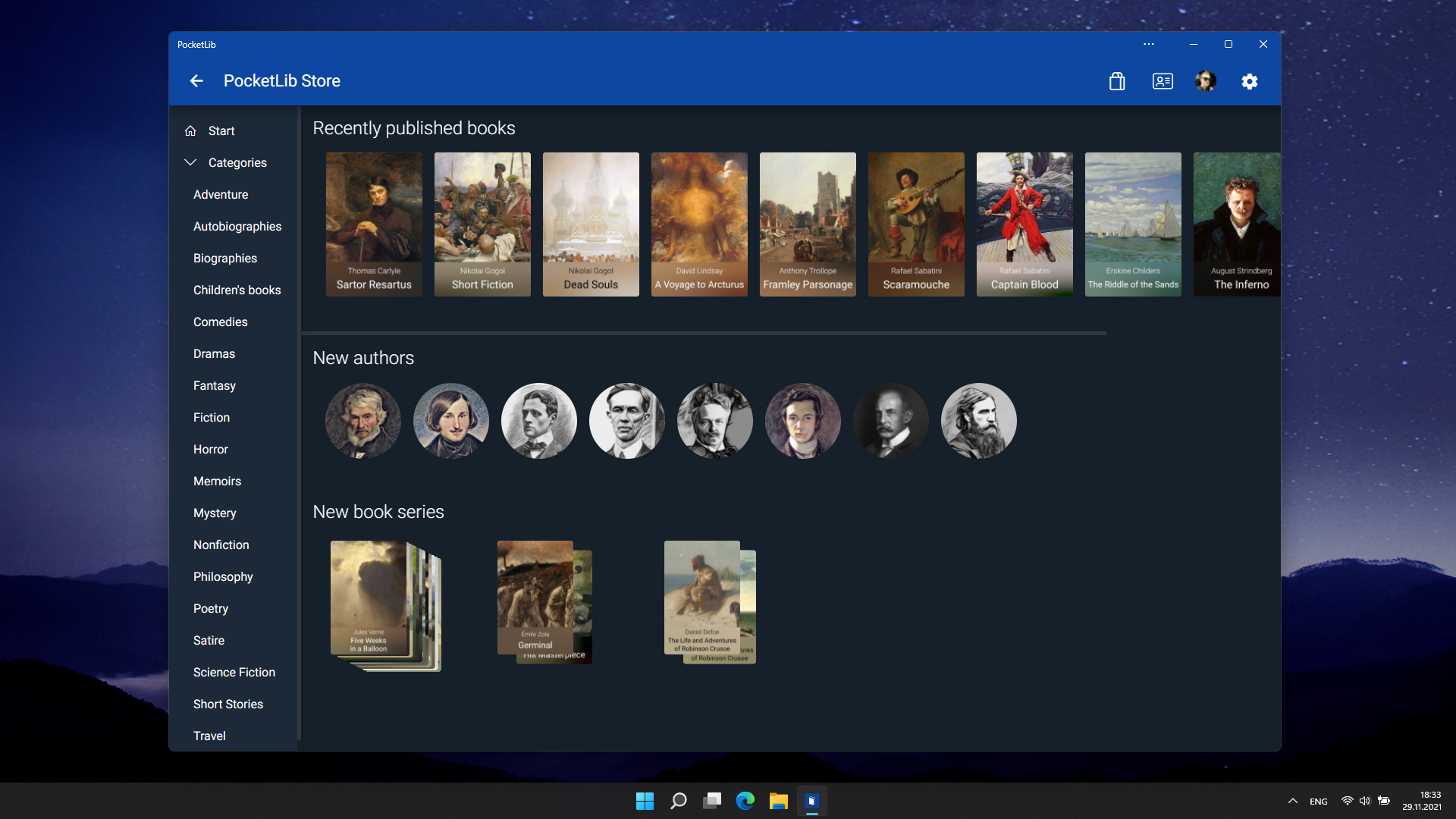
We are now using our own UI components, which are more modern and work better in dark mode. Those new components include buttons, text fields, dialogs and more. You can find these elements throughout the entire app.
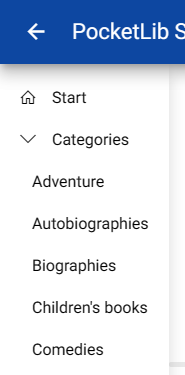
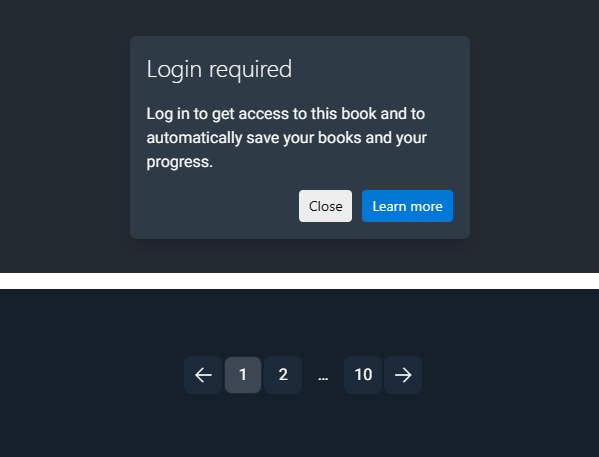
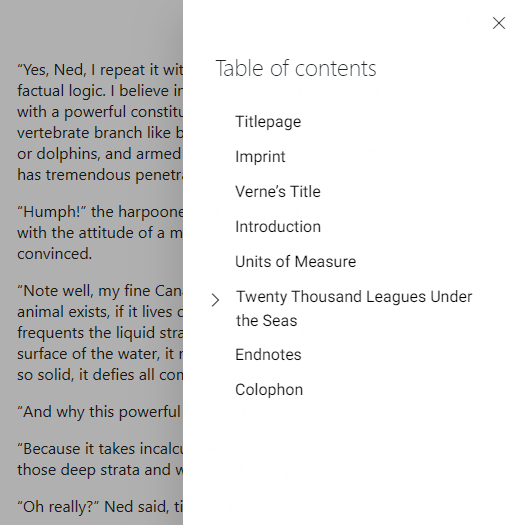
We also added some nice hover animations for all items in the Store, which make the app more enjoyable to use.
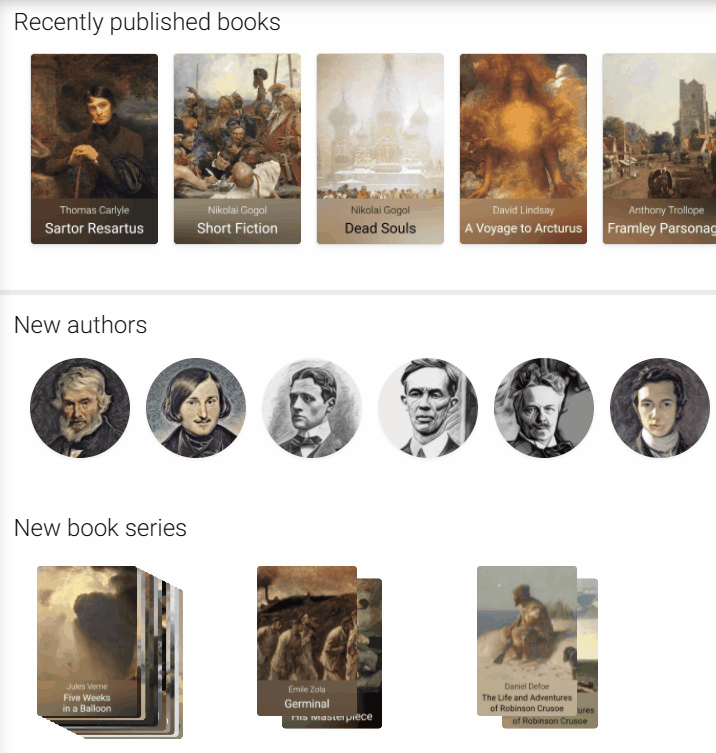
Book series
As you can already see above, the Store now has support for book series! This means that books in a series are displayed as a group. On the book page, if the book belongs to a series, all books in the series are displayed below the details.
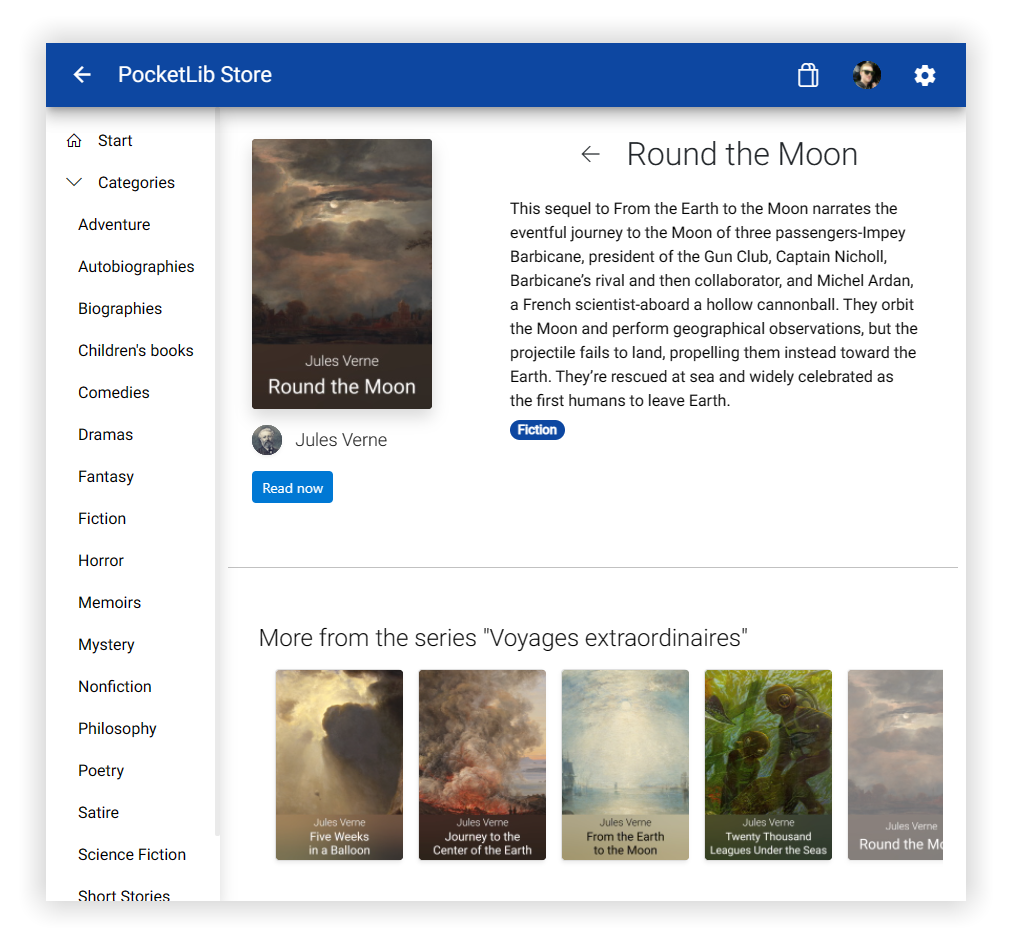
As with books and authors, we will constantly add new book series. You can see the recently added book series on the start page of the Store.
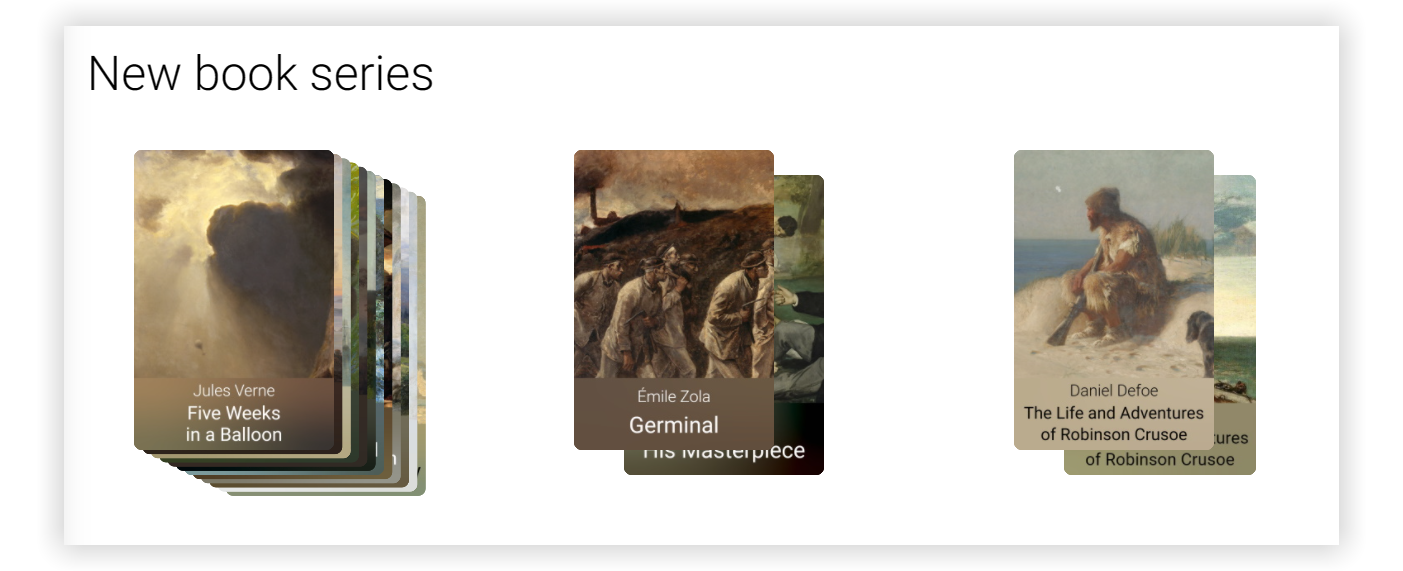
Other Store improvements
Books in the same categories
In addition to the books of the series, the book page also shows a list of books that are in the same category or categories.
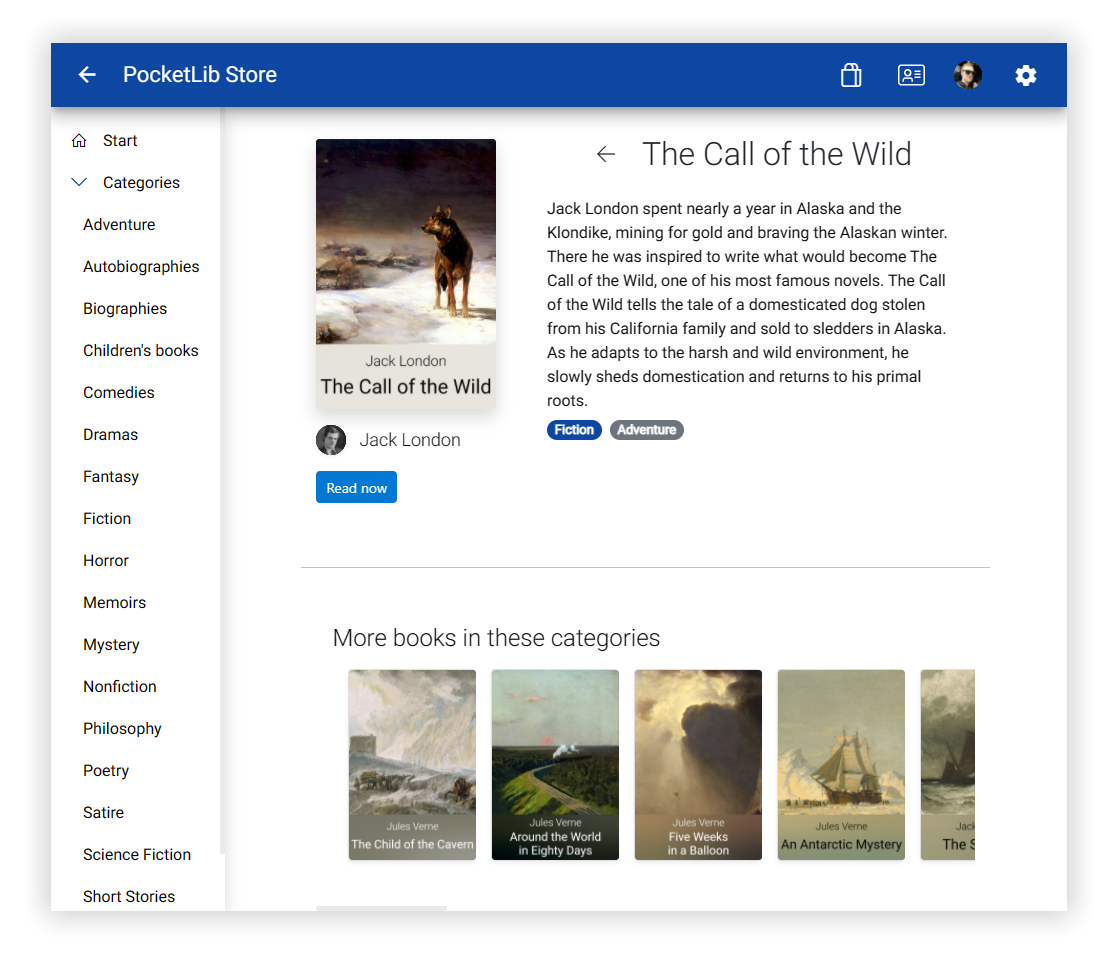
Read now
We made it more simple to start reading books from the Store. Just click the "Read now" button on the book page to immediately start reading the book.
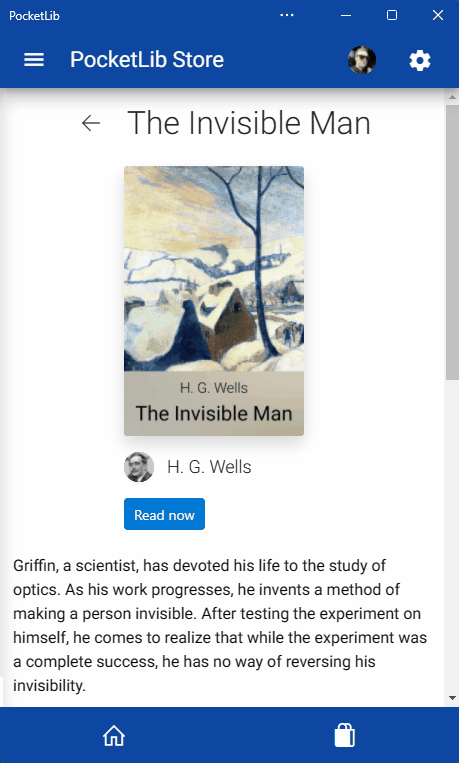
The book is automatically added to your library, so that you can continue reading later.
I hope you like these changes! This update will install automatically, but you can go to the Settings of the app to get it now.
David
»Reading is one form of escape. Running for your life is another.«
— Lemony Snicket